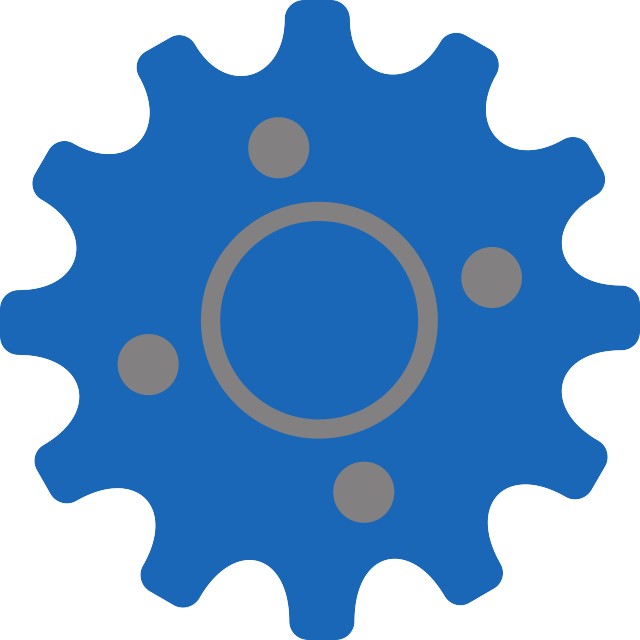Documentation
This is the home of the Stratify Labs technical documentation.
Read the DocsLearn about Stratify OS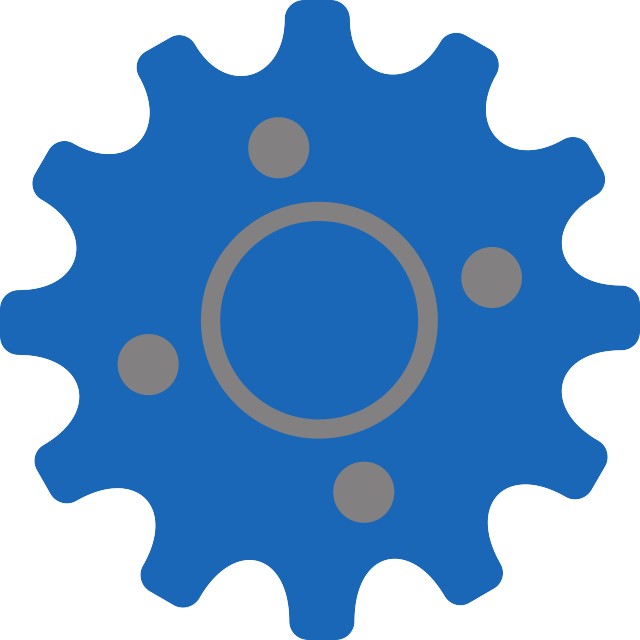
Stratify OS
Stratify OS is a microcontroller operating system that can help you get your smart, connected product to market faster.
Get StartedC++ Application Framework
Build command-line or GUI based applications (Windows, macOS, Linux, and StratifyOS) using the free and open source (MIT license) C++ application framework.
Learn More